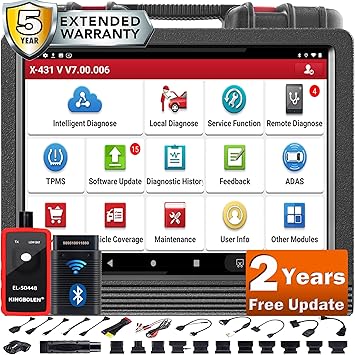I received my new Launch X-431 Pro v.4 yesterday, and have spent a fair amount of time with it and the Cayman today.
I'm pretty pleased with the X-431 so far. Works great as a code reader (it knows I had pulled the fuse from the sound generator), and should do all the maintenance resets and other normal DIY stuff easily.
Link to @Ken G's Coding Guide - Latest Version of X431 Ken G and Croc 2.0 Coding Guide | Porsche 718 Forum
And the coding function appears to be fairly complete and robust. Here's the (updated) list of what I've done so far:
Still to come:
Anyway, so far, so good. Even if I don't get any of the other stuff to work, what I've done so far is great.
I'm pretty pleased with the X-431 so far. Works great as a code reader (it knows I had pulled the fuse from the sound generator), and should do all the maintenance resets and other normal DIY stuff easily.
Link to @Ken G's Coding Guide - Latest Version of X431 Ken G and Croc 2.0 Coding Guide | Porsche 718 Forum
And the coding function appears to be fairly complete and robust. Here's the (updated) list of what I've done so far:
- A-S/S button saves last state
- Gauge backlighting always on*
- Disabled seatbelt warnings
- Remapped coolant temp gauge accuracy
- Comfort blinkers to 4 - Section 3 of linked post
- Windows up/down with key fob - Section 2 of linked post
- Change side markers to indicators only
- Activated teardrop wiper - Section 4 of linked post
- Don't unlock all doors when opening trunk/rear lid via fob or proximity sensors
- Change spoiler deploy speed
- Disable upshift arrow
- Change Auto headlight sensitivity
- Enable spoiler indicator light
Still to come:
- Enable NAV display in MFI (need LVDS cable)
- Auto parking brake engage
- Re-map tail light function to EU/RoW config
- Enable PDK Coasting mode while A-S/S is off
Anyway, so far, so good. Even if I don't get any of the other stuff to work, what I've done so far is great.